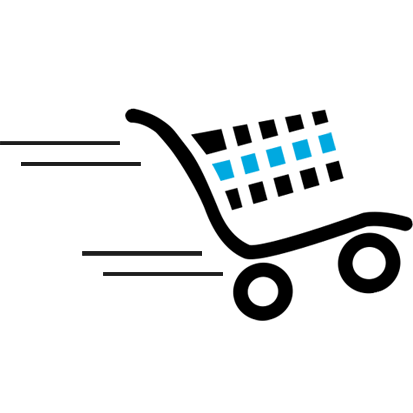FeaturePack5.1 für commerce:seo v2next 2.4.13
Neu:
- Blog v3 (Admin > Hilfprogramme > Blog Manager)
- Slider Manager (Admin > Hilfprogramme > Slider Manager)
- Bootstrap Template im Standard
- Magnalister im Standard
- Login jetzt im 1PageCheckout direkt möglich
- Hintergrundfarbe im Admin definierbar (Admin > Hilfprogramme > CSS Buttons), ist jetzt erweitert, im Bootstrap Template können hier auch die Boxen Überschriften Hintergrund / Farbe definiert werden
- Versand Tracking (Admin > Konfiguration > Versand Tracking)
Update/Verbesserungen:
- der komplette Account Bereich und Login wurde in Klassen ausgelagert, dadurch überlagerbar und wiederverwendbar
- Google Sitemap Fixes
- Versandkosten im WK, jetzt auch mit Sperrgut Ausgabe
- Navigationselemente Sortierung, Anzeige als, Anzeige pro Seite wurden komplett überarbeitet und sind jetzt im Admin schaltbar (an/aus) / (Admin > Konfiguration > Artikel Listen Optionen)
- Beim Kundenkonto erstellen kann man jetzt Faxnummer, Telefonnummer und Mindestalter definieren (Admin > Konfiguration > Kunden Details), weiterhin wurden dort alle Kundenrelevanten Einstellungen zusammengefasst
- Blog URL wurde auf /blog/... geändert! Das ist notwendig, damit eine bessere Unterscheidung zwischen Kategorien und Blog statt findet
Neue Basis HTML Dateien (templates/base)
- account.html
- account_edit.html
- account_history.html
- account_history_info.html
- address_book.html
- address_book_details.html
- address_book_process.html
- blog.html
- blog_reviews.html
- checkout.html
- checkout_billsafe.html
- checkout_payment_block.html
- checkout_shipping_block.html
- checkout_wirecard_checkout_page.html
- create_account.html
- create_account_guest.html
- error_message.html
- gift_cart.html
- google_sitemap.html
- gv_send.html
- login.html
- logoff.html
- main_blog.html
- products_cat_main.html
- products_item.html
- slider_content.html
- start_blog.html
- wirecard_checkout_page_iframe.html
Update im Shop vornehmen:
- Backup vom Shop machen inkl. Datenbank
- in den Shop einloggen als Admin
- Shop Cache leeren
- die entpackten Dateien aus dem ZIP in den Shop hoch laden
- unter Module > Installation / Update das FP5.1 einspielen
- SEO-URL durch lafen lassen (wegen den Blog URL)
- Shop Cache leeren
- testen
Wir haben 1 Update bereit gestellt. 1 x komplett Update inkl. Magnalister (ohne fällt weg, weil die Magalister Prüffunktion auf die neuen Module greift) ![]()
Gelöschte Dateien:
D : /admin/includes/javascript/jpicker
D : /shopscripte/js/bootstrap-dropdown-min.js
D : /shopscripte/js/bootstrap-dropdown-min.js.jgz
D : /admin/billsafe_orders_2.php
D : /admin/billsafe_print_order_2.php
D : /ai-cache
D : /includes/classes/class.shipping_estimate.php
D : /admin/includes/classes/class.paypal.php
D : /admin/includes/classes/class.shopping_cart.php
D : /admin/includes/classes/order.php
D : /admin/includes/classes/order_rcs.php
D : /admin/includes/classes/order_total.php
D : /admin/includes/classes/shipping.php
D : /admin/includes/classes/shopping_cart.php
D : /includes/classes/billsafe_2
D : /includes/modules/order_total/ot_billsafe.php
D : /includes/modules/payment/banktransfer.php
D : /includes/modules/payment/billsafe_2.php
D : /includes/modules/payment/billsafe_2hp.php
D : /lang/english/modules/payment/banktransfer.php
D : /lang/english/modules/payment/billsafe_2.php
D : /lang/english/modules/payment/billsafe_2hp.php
D : /lang/german/modules/order_total/ot_billsafe.php
D : /lang/german/modules/payment/banktransfer.php
D : /lang/german/modules/payment/billsafe_2.php
D : /lang/german/modules/payment/billsafe_2hp.php
D : /includes/modules/payment/novalnet.js
D : /includes/modules/payment/novalnet_cc.php
D : /includes/modules/payment/novalnet_cc3d.php
D : /includes/modules/payment/novalnet_cc_pci.php
D : /includes/modules/payment/novalnet_elv_at.php
D : /includes/modules/payment/novalnet_elv_at_pci.php
D : /includes/modules/payment/novalnet_elv_de.php
D : /includes/modules/payment/novalnet_elv_de_pci.php
D : /includes/modules/payment/novalnet_ideal.php
D : /includes/modules/payment/novalnet_instantbanktransfer.php
D : /includes/modules/payment/novalnet_invoice.php
D : /includes/modules/payment/novalnet_paypal.php
D : /includes/modules/payment/novalnet_prepayment.php
D : /includes/modules/payment/novalnet_tel.php
D : /includes/modules/payment/novalnet_version.txt
D : /inc/cseo_get_box_data.inc.php
D : /admin/includes/functions/compatibility.php
D : /admin/includes/functions/sessions.php
D : /adaptive-images.php
D : /ai-cookie.php
Ab Version 2.5.1 wird Novalnet nicht mehr im Standard ausgeliefert! Hier bitte an Novalnet wenden wegen den neuen Modulen. Es gibt bei Novalneut neue Module für SEPA. Diese wurden uns aber bisher nicht geliefert.
Was ist bei Problemen zu tun:
Eine mögliche Fehlerquelle ist, wenn der Shop Cache nicht geleert wurde und es zu Fehlermeldungen zu fehlenden Klassen kommt. Hier kann man im Notfall den Ordner /cache und /templates_c manuell leer machen, ausser den Dateien .htaccess und index.html.
Nachtrag 15.04.2014: Bitte nach dem Update die SEO-URL laufen lassen! Die URL für den Blog haben sich geändert!!! Die sind jetzt domain.de/blog/...
Die Änderung war notwendig, um langfristig zu vermeiden, dass die Kategorien vom Blog sich mit Kategorien des Shops haken.