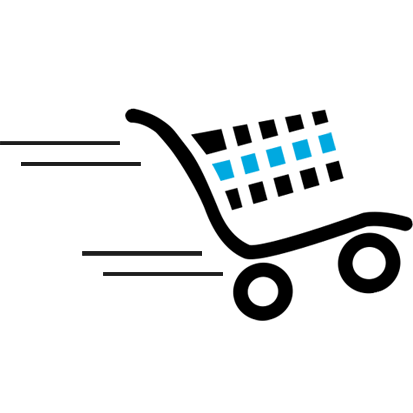includes/classes/class.checkout.php
Zeile 241
<div class="fl chkt_beschr wkhead" style="width: 45%; font-weight: 900;">' . CHECKOUT_DESC . '</div>
ändern in
<div class="fl chkt_beschr wkhead" style="width: 35%; font-weight: 900;">' . CHECKOUT_DESC . '</div>
<div class="fl chkt_bild wkhead" style="width: 10%; font-weight: 900;">Edit</div>
Zeile 252
$html_update_qty = ' <div class="chkt_update_qty;"><a href="javascript:void(0);" onclick="updateProducts(\'' . $order->products[$i]['id'] . '\',\'minus\');">[-]</a> <a href="javascript:void(0);" onclick="updateProducts(\'' . $order->products[$i]['id'] . '\',\'plus\');">[+]</a> <a href="javascript:void(0);" onclick="removeProduct(\'' . $order->products[$i]['id'] . '\',\'minus\');"> <span style="color:#CC0000">[x]</span> </a>
ändern in
$html_update_qty = ' <div class="fl chkt_update_qty;" style="width:10%;"><a href="javascript:void(0);" onclick="updateProducts(\'' . $order->products[$i]['id'] . '\',\'minus\');">[-]</a> <a href="javascript:void(0);" onclick="updateProducts(\'' . $order->products[$i]['id'] . '\',\'plus\');">[+]</a> <a href="javascript:void(0);" onclick="removeProduct(\'' . $order->products[$i]['id'] . '\',\'minus\');"> <span style="color:#CC0000">[x]</span> </a>
Zeile 296
<div class="fl chkt_beschr" style="width: 45%; overflow: hidden;">
ändern in
<div class="fl chkt_beschr" style="width: 35%; overflow: hidden;">
Zeile 321
$data_products .= '<br style="clear:both"';
ändern in
$data_products .= '<br style="clear:both">';